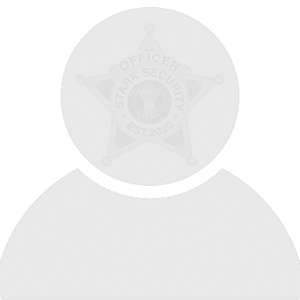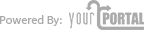Article At A Glance
- Verify camera positioning for effective surveillance coverage
- Ensure all cables are connected and in good condition
- Inspect and maintain power supplies to prevent system failure
A reliable CCTV video surveillance system is essential for ensuring the security of your home or business. However, your CCTV cameras require regular maintenance to function optimally like any other security system. Neglecting routine upkeep can lead to poor video quality, system malfunctions, and even the inability to capture crucial footage during an emergency.
We’ve put together a comprehensive maintenance checklist to help keep your CCTV system in top condition. Follow these simple steps to ensure your surveillance cameras continue to provide uninterrupted security coverage.
Regularly Clean Camera Lenses
The quality of the footage your CCTV system captures directly depends on the clarity of the camera lenses. Dust, dirt, and even weather conditions like rain or snow can cloud the lens, leading to blurry footage that may not be helpful in an emergency.
Cleaning your camera lenses regularly is one of the easiest and most effective ways to maintain your system’s performance. Gently wipe away dirt or debris with a microfiber cloth or a soft brush. Avoid harsh chemicals that can damage the lens or interfere with the camera’s functionality.
In addition to cleaning the lens, ensure the protective housing around the camera is intact. Cracks or other damage can allow dirt and moisture to get inside the camera, affecting its performance over time.
Verify Camera Positioning
Even the best CCTV video surveillance system won’t work effectively if the cameras aren’t positioned correctly. Over time, cameras can become misaligned due to physical impact, weather conditions, or vibrations. Regularly checking their positioning is key to ensuring they still cover the intended areas.
Check for Clear Views
Make sure the camera angle provides a clear, unobstructed view of entry points, walkways, and other high-risk areas. If you spot obstructions like overgrown plants or debris, remove them to maintain clear surveillance.
Monitor Outdoor Conditions
For outdoor cameras, check if changes in the surroundings—like growing trees or new structures—are affecting the field of view. Adjust the camera position as needed to maintain proper coverage.
Test PTZ Features
If your system has pan, tilt, or zoom (PTZ) controls, test these features regularly to ensure they’re working properly.
Proper camera alignment helps capture high-quality footage, provides comprehensive surveillance coverage, and reduces blind spots.
Ensure that All Cables Are Fully Connected
Check cable connections
Ensure all cables are securely plugged in to avoid issues like signal interruptions or system failure.
Inspect for damage
Look for signs of wear and tear, such as fraying or exposed wires, which could cause problems. For wired cameras, confirm that all connections are tight and free of rust or corrosion.
Protect outdoor cables
Make sure cables exposed to the elements are shielded from water, extreme temperatures, and physical damage.
Replace damaged cables
If you notice any damaged cables, replace them immediately to maintain uninterrupted surveillance coverage.
Inspect & Maintain Power Supplies
A reliable power supply is critical to keeping your CCTV system running smoothly. If your cameras lose power or experience fluctuations, your surveillance system will be compromised. Regularly inspecting your power sources helps prevent issues arising from faulty connections or dead batteries.
If you’re using wired cameras, ensure the power cables are intact and free from any damage. For wireless cameras, check the battery life and replace them as necessary. Consider investing in an uninterruptible power supply (UPS) to provide backup power during a power outage. A UPS ensures your CCTV system continues functioning, even when the main power supply is interrupted.
It’s also essential to test any backup power sources regularly. Many CCTV systems have built-in batteries or external backup systems to ensure continued operation. Test these systems by temporarily disconnecting the main power supply to ensure they work correctly when needed.
Keep Software & Firmware Updated
While hardware maintenance is crucial, keeping your CCTV system’s software and firmware up to date is also essential. Manufacturers frequently release updates to fix bugs, improve system performance, and enhance security features. Updating your system’s software could leave it vulnerable to cyber threats or prevent you from accessing critical new features.
Check for software or firmware updates regularly and install them as soon as they become available. Many modern CCTV systems allow for automatic updates, but it’s always a good idea to double-check that your system is running the latest version.
In addition to updates, be sure to review your security settings periodically. Strong passwords, encrypted video feeds, and other security features can prevent unauthorized access to your system. If your system offers cloud storage or remote access, ensure your login credentials are secure to protect your surveillance footage from potential threats.
Additional Read: All You Need To Know About CCTV Monitoring Systems
Test the Recording and Storage System
Your CCTV cameras might be capturing high-quality footage, but proper storage and accessibility are just as important. Here’s how to keep your system functioning optimally:
Test Your Recording and Storage Systems
Regularly check that your recording and storage systems are working as expected. Ensure the storage capacity is sufficient to hold all necessary footage.
Monitor Storage Levels
Many systems overwrite older footage when storage is full. To prevent loss, monitor storage levels and archive important footage.
Upgrade Storage if Needed
If your system frequently runs out of space, consider upgrading the storage capacity.
Test Playback Functionality
Review footage from different cameras to ensure clarity and proper time-stamping. Watch for any skipped frames or missing footage, as these could signal equipment or software issues.
Inspect Recording Quality
Check for any discrepancies in the footage, such as poor quality or gaps in recording.
Ensure Regular Maintenance
Conduct regular inspections and upkeep to prevent issues, extend the system’s lifespan, and ensure your cameras capture critical footage.
By following these steps, you can maintain the reliability of your CCTV system, protect your property, and ensure it is ready when you need it.
Maintain Your Video Surveillance System for Best Performance
If you need assistance with the maintenance of your CCTV system, Stark Security is here to help. Our expert surveillance camera services cover everything from regular inspections to system upgrades, ensuring your video surveillance system stays at peak performance. Don’t wait for issues to arise—contact us today to schedule a professional CCTV maintenance check. Call our security professional today at (773) 455-1220.